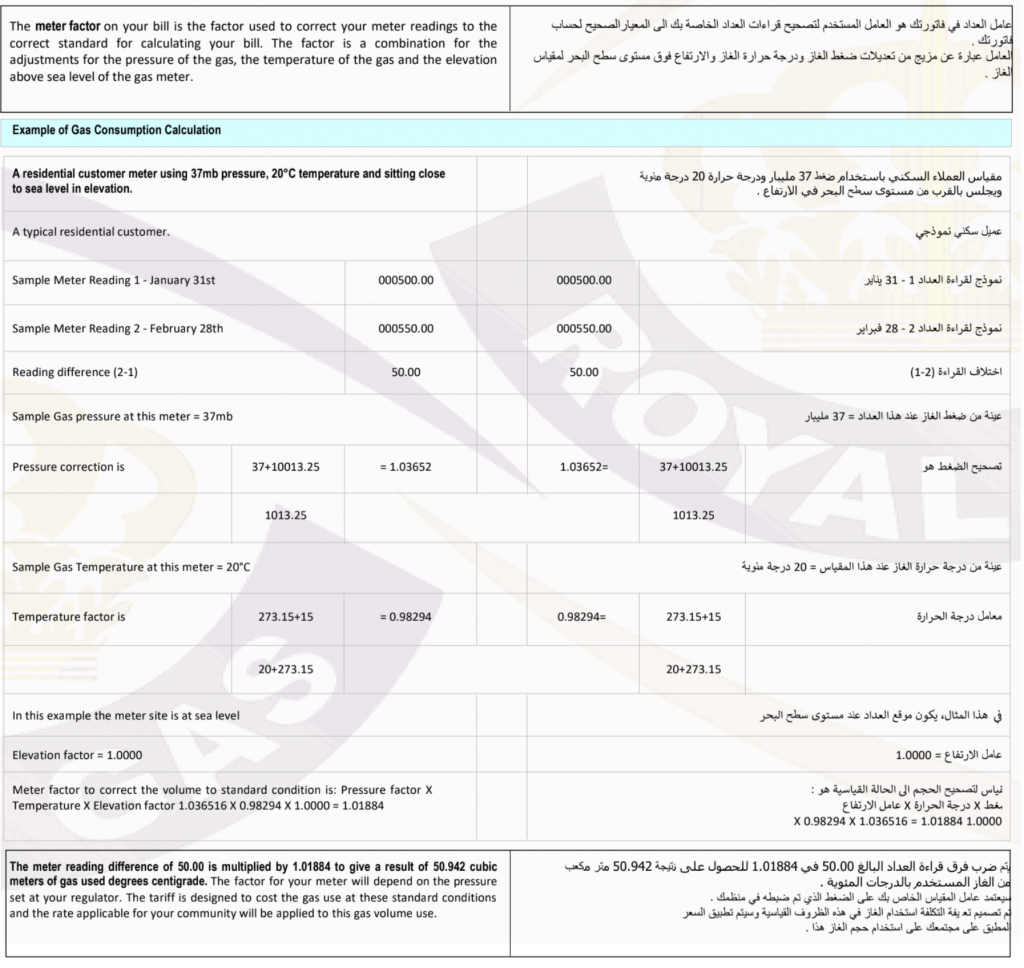FAQ
GAS Maintenance
Dubai & Northern emirates – 800RGAS (800-7427)
Abu Dhabi, Al Ain & Western Region – 800RGGAS (800-74427)
First you may kindly try to reset the gas, if it didn’t work call to our office, we will send technician ASAP to your unit.
Dubai & Northern emirates – 800RGAS (800-7427)
Abu Dhabi, Al Ain & Western Region – 800RGGAS (800-74427)
Gas Resetting Instructions for Apartments
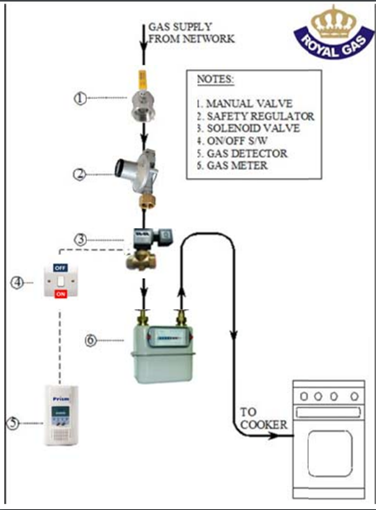
To open the Gas in the Kitchen: Insure that Gas Cooker knobs are closed Open the main manual valve (1) (vertical position) Turn ON the electrical Gas Switch (4) near the kitchen’s door, wait until the Green LED of Gas Detector (5) is light on (only green light) and Solenoid Valve (3) is energized Turn the safety regulator (2) clock wise then counter clock wise (Right then Lift) 3 times (red/blue line shall be in vertical position) Note: If you are leaving the Flat for long time : – Close the main manual valve (1) – Turn OFF the electrical switch (4)
NEW CONNECTION
Kindly send us a copy of your emirates ID, Passport & visa copy, and tenancy contract to our email.
Abu Dhabi- newconnection@royalgas.com.
Dubai- support@royalgas.com
Or call office number
Dubai & Northern emirates – 800RGAS (800-7427)
Abu Dhabi, Al Ain & Western Region – 800RGGAS (800-74427)
All documents are required for the gas connection approval.
DISCONNECTION
Request a disconnection by calling office number
Dubai & Northern emirates – 800RGAS (800-7427)
Abu Dhabi, Al Ain & Western Region – 800RGGAS (800-74427)
Our agent will book you an appointment to send a technician to disconnect.
- The security deposit will be deducted from the final invoice, share your bank account with us so the refund will be sent to you.
- (Kindly send us the bank account details to Abu Dhabi – support.ad@royalgas.ae, Dubai- support@royalgas.ae).
Just send as a request by email & we will replay to your email after checking our system
The final invoice needs 2-4 working days after the disconnection, it will be sent directly by email once it’s ready.
It is not possible; you must disconnect first.
You can pay through a link that will be shared with you.
You may pay through bank transfer.
Or we can send a collector to your unit to collect the payment.
BILL INQUIRIES
If your account is registered you need to reset your password, if it’s a new account you may register with the account number, building code and flat number.
Online payment through our Website in the online service option, you can enter your account and pay the bill, or you can use the quick pay also.
Bank Transfer (Kindly send us the payment slip to Abu Dhabi – support.ad@royalgas.ae, Dubai- support@royalgas.ae.
Also we can send a collector to your unit to collect the payment.
Billing department can send to your email or you can see it through your account online.
You can rest the password from the new customer service system once you login you may change your password.
We need a photo of the gas meter by email, or use self-meter read option
Our Billing department will correct your invoice.
You will receive a Gas Consumption Invoice every Month (12 Invoice per year).
By Email and you will receive a notification by SMS when the invoice is generated.
We send collectors & if you’re not available in the flat you may send you meter reading via our website through self-meter reading, or by email.
Yes, we can accept most credit and debit cards.
The meter Correction factor on your bill is the factor used to correct your meter readings to the correct standard for calculating your bill. The factor is a combination of the adjustments for the pressure of the gas, the temperature of the gas and the elevation above sea level of the gas meter.